The monitor is an excellent add-on to my laptop when I am travelling and need an extended display. All supplied items are of good qualtity. The only thing I regret was not having purchased the touch version (found out afterwards that I can also connect the monitor to my phone)
Hi dear customer,
Thanks for your postive comment and sharing the experience.
If you have any other questions in the future, pls feel free to contact our support team or email us.
Regards,
Intehill CS
I bought the Intehill 17.3" 4K portable monitor exclusively for my Switch 2, as I prefer not to play on a large TV screen. The monitor is very well built and features a solid metal chassis along with an integrated metal stand, which provides excellent stability at all times.
The image quality is impressive—sharp, vibrant, and rich in color. My only real wish would be for higher brightness, ideally well above 500 nits, to properly take advantage of HDR. Without HDR, though, the brightness is more than sufficient. And since the Switch currently doesn’t offer any games that fully utilize HDR anyway, you won’t miss much. For example, in Mario Kart World I can’t really spot any difference whether HDR is enabled or not.
I can’t comment on the built-in speakers, as I use a Bluetooth speaker connected to the Switch.
Overall, I’m very satisfied with the monitor and it’s a great match for the Switch 2.
Hi dear customer,
Thank you for your review and sharing your experience.
If you have any questions or encounter any issues with the product in the future, please don’t hesitate to contact us. We provide comprehensive after-sales support and are always happy to assist you.
Best regards,
Intehill CS
More than I have anticipated. Really good quality enclosure, vision. Very nice additions in the package, such as cables, etc. I didn't expect that much from "just" a monitor. It was a huge step forward from the external monitor I owned before.
Really recommend it!
Hi Marcin,
Thank you for your kind review and sharing your experience.
If you have any questions or encounter any issues with the product in the future, please don’t hesitate to contact us. We provide comprehensive after-sales support and are always happy to assist you.
Best regards,
Intehill CS
I had very nice and helpful talk with the customer support team!
The quality of the monitor surprised me! I was skeptical as I'm video editor working mainly on Macbook, so it's difficult to match the screen quality. But this monitor doesn't hurt my eyes at all, in fact it's very easy to match the colors and settings to look just like the screen on my Mac.
I 100% recommend it to anyone with similar needs!
Hi dear customer,
Thank you for your kind review and sharing your experience.
If you have any questions or encounter any issues with the product in the future, please don’t hesitate to contact us. We provide comprehensive after-sales support and are always happy to assist you.
Best regards,
Intehill CS
I like it. I like it that i ordered my 3rd one. Ok. Maybe because my first one has an mini hdmi and my second one a normal hdmi and it looks different and i want 2 equal 😏
Hi dear customer,
Thank you for your kind review and sharing your experience.
If you have any questions or encounter any issues with the product in the future, please don’t hesitate to contact us. We provide comprehensive after-sales support and are always happy to assist you.
Best regards,
Intehill CS
16" 3K Portable Monitor with Anti-Glare Panel [U16ZA]
The Intehill DuoTrek LR13U is an impressive dual 4K+ portable monitor designed for professionals who demand exceptional clarity and color precision on the go. Each 13.4″ IGZO display offers superb resolution, vibrant color accuracy, and excellent brightness uniformity, making it ideal for creative, engineering, and multitasking workflows. The aluminum construction feels premium yet remains portable, while the dual-screen mechanism operates smoothly with reliable USB-C connectivity.
There are a few minor caveats worth noting: due to the high pixel density, proper display scaling is important for comfortable viewing; brightness may appear limited under strong ambient light; and the setup can draw considerable power, so a capable laptop GPU is recommended. I would also suggest adding two handles to the carrying bag, which is otherwise of very good quality.
Overall, the DuoTrek LR13U delivers outstanding 4K visual performance, refined design, and true dual-screen productivity in a compact form factor. It stands out as one of the best portable display solutions for professionals seeking a high-end, travel-ready dual-monitor experience.
Hi Nadeem,
Thank you for your kind review and sharing your experience.
If you have any questions or encounter any issues with the product in the future, please don’t hesitate to contact us. We provide comprehensive after-sales support and are always happy to assist you.
Best regards,
Intehill CS
Using together with macbook air. Screen plugs in via USB-C and works right out of the box. The display quality is amazing and it is more than bright enough for any office/home environment. Packaged neatly and delivered within one month. Can recommend this screen to everyone!
Hi Romke,
Thank you for your kind review and sharing your experience.
If you have any questions or encounter any issues with the product in the future, please don’t hesitate to contact us. We provide comprehensive after-sales support and are always happy to assist you.
Best regards,
Intehill CS
Chose this monitor to work into an existing 3-monitor system for my Dell Inspiron 16" 7610 Plus. All monitors run thru a Dell dock. I needed another unit that has the same screen as a laptop, to arrange certain windows on the 2 smaller screens while most of my work is on a pair of much larger LG 32" 4K monitors.
The unit has a very solid aluminum chassis with VESA bolt pattern on back, allow this 3rd external unit to attache to the same pole one of the large monitors is mounted on. Low power consumption and flawless display operation. Colors match almost exactly to the laptop's same size 2.8K 16" screen. Very pleased, excellent value. It even has it's own speakers for those who need audio from it.
Hi Marco,
Thank you very much for your kind review and sharing your experience.
If you have any questions or encounter any issues with the product in the future, please don’t hesitate to contact us. We provide comprehensive after-sales support and are always happy to assist you.
Best regards,
Intehill CS
Je moet er even op wachten maar is zeker het wachten waard. Mooi scherm, de touchscreen werkt goed. Enorm blij mee!
Dear customer,
Thank you very much for your kind review and for sharing your experience with us. We’re delighted to hear that you are enjoying the screen and touchscreen functionality.
If you have any questions or encounter any issues with the product in the future, please don’t hesitate to contact us. We provide comprehensive after-sales support and are always happy to assist you.
Best regards,
Intehill CS
13.4" 4K+ Monitor with IGZO Panel [U13NA]
Dear customer,
Thank you very much for your kind review and for sharing your experience with us.
If you have any questions or encounter any issues with the product in the future, please don’t hesitate to contact us. We provide comprehensive after-sales support and are always happy to assist you.
Best regards,
Intehill CS
The 17,3 4k Touch monitor received 2 weeks a go is now in use. So far all ok. Well built quality. I like the 4k picture too, it has brilliant colors and the picture is bright. Touch functionality all ok. After 2 weeks in use: I can recommend it! And, it was easy to order and delivery was fast and good. Intehill seams to be a good company. I’am happy….
Hi dear customer!
Thanks for your comment and the sharing. If you have any questions in the future, pls feel free to contact us anytime!
Regards,
Intehill CS
I tried some other similar models from friends and all had some ‘issues’ like ghosting or moire or low contrast. I’m quite picky when it comes to those things and this one has none of those issues. It’s bright, sharp, clean, great form factor and very well priced. 5/5
I am surprised with the quality of the image and of the construction itself. Speakers are ok considering the size and how light the monitor is. Sounds like a perfect second screen when in the office and portable when on the move. Recommend, you will be happy with it.
Packaging was also fine and well done, including all the cables you might need!
This monitor is fantastic... so good that I just ordered my second one to create the perfect dual setup. Amazing image quality, sleek design, and it's been reliable every single day. I genuinely recommend it to everyone who asks about my workspace!
Hi Robert,
Thanks for your postive comment and the sharing! Sleek dual-screen setup!
Any questions in the future, pls feel free to contact us via the online chat or email.
Regards,
Ben
This is a very good quality portable monitor. It works pretty well, touch screen has no issues. Decent brightness, but very good quality screen as well.
What I like about this monitor:* 75x75 VESA mount holes, which could be very useful in the right circumstances.* Very nice looking output, that is bright.* Touch screen is a very nice feature.What I don't like about this monitor, is mostly the stand/case. The stand is not what I would consider a good design. The case attaches to the monitor with magnets, which led me to nearly dropping the monitor when I first tried to open the case (because I had no idea how it was attached, or that it could be separated). I'm not real fond of how the case turns into a stand, and feel that could be better designed, although it's not a horrible, and better that some other designs I've seen.My phone isn't compatible with video output over usbc, but the touch screen functions do work with my phone. I haven't tried the touch screen on other devices, and hope to eventually use this on my RPi. I did find my way into a hidden menu, that will allow you to tweak many settings, but I have not found any way to get back into that menu.
This monitor is thicker than other portable monitors that I've seen, however it looks very nice and comes with a protective case, and the build quality feels good. I haven't actually been able to test it with a device that supports the touchscreen, but I did test it out via the on-screen display, and it seems to work fine. The colors and brightness are nice, and it comes with all the cables you need to power and connect with either HDMI or USB-C. At $140 it's overpriced compared to other options on Amazon, so I suggest shopping around before making a choice.
This travel monitor may be little, but it is pretty cool. It is very easy to set up and connect to your laptop. The instructions were clear and concise. It is a little smaller than an ipad and is also touch screen. I think this is a great option for when you travel or when a workstation is not available. I don't think I could work on it daily because of its size, but it is way better than only having your laptop monitor flipping back and forth between screens.
First impressions; it’s a bit hefty at 1 lbs 5.6oz (612g), it looks great, and probably a bit overpriced at a hundred and forty. The sound is actually pretty decent. Besides the price, the real disappointment is how finicky it is in getting a signal. The only reliable way I could make it work with laptops is to plug it in, reboot the laptop, and then I would get it detected and function. It also looks great with RasPi. The magnetic cover/stand works very well for what it is and it’s nice to see VESA mounting as an option. I’m still not sure if I’m going to end up using this as a portable desk device or if I’ll end up putting it in a portable RetroPi enclosure. Either way it should do well with minor caveats.
I am a computer hobbyist and help out with computer and other tech gear for friends and my church. Occasionally I have needed and additional monitor for the work I do and I have brought along one of my spare desktop monitors for this purpose. This has been a clunky way to go as these are heavy, bulky and need AC power to operate. When I saw this Intehill portable monitor, I had to give it a try to see if it would meet my needs. And yes, it essentially does.The monitor itself is a little heavier and thicker than I expected - think of a 10" tablet, but about 1/2" thick with the case. Overall, it seems durable and well made.The connection I will mostly use is the HDMI input and I will need a VGA to HDMI converter in many cases. Power can come from a computer's USB connection, or an adapter or battery. Still, this is all better than lugging around a large desktop monitor.I tested this by connecting it to my Windows desktop computer and it was immediately recognized as another monitor. I could extend and duplicate my desktop just like with any other display. The 3:2 native display ratio makes this a little funky, but it has an option for a 16:9 ratio with black bands top and bottom. So, bottom line, I have an improved option for when I need that extra computer monitor to perform setup and testing work.
This monitor does all the things it says, so I will not go into detail in that regard. The resolution is acceptable for the size and the colors look good to me. The 3:2 aspect ratio makes it more of a square shape which is better for smaller screens, in my opinion, compared to 16:9 or the newer 20:9 etc. because those resolutions feel very small and narrow to me. This is not ideal for most when it comes to a travel laptop monitor because of its size, it may not offer much in terms of expansion of real estate. Where I think this monitor would work better is for someone who likes tinkering with raspberry pi devices and needs a screen for testing or in my case, I can connect it to our NVR and this way I can have access to menus within the nvr without having to install a full-blown monitor to it.You could also use it as a tablet if your phone supports video out with touch support. My s24 does and had no issues outputting to this screen and the touch worked fine too.
This is a very portable monitor. It has a slightly smaller footprint than my 11” iPad Pro. I am able to use it without a power source other than the iPad, if needed - just connect them with the included USB C - C cable and it’ll power up off the iPad’s output. OR if you do have power available I found that when connected I can plug power in to the second USB C port on the monitor and that will power/charge the iPad! After some experimenting, I am not able to use the monitor as a USB hub in that when I plug flash drives in to it I am not able to access it on the iPad. (I have tried various arrangements with my USB C flash drive with different cables that DO work with an actual hub and I just can’t make it work. Not a big deal, just would have been a really cool thing to discover.I included a picture from a recent work use of the iPad and monitor connected. It’s a pretty good quality screen, though without getting too much into the settings everything appears smaller on the monitor than when on the iPad. For example the dock shows up on both but is maybe about 2/3 the iPad size on the monitor. Also, for the monitor to have the proper dimensions the setting creates a narrow black bar across the top and bottom.Finally, in the picture I included I tried to black out people and sensitive information. So it’s not the screen itself doing that! This really is a nice screen to have along - it makes zoom calls where I’m looking through various documents at the same time much more enjoyable.As documented clearly, the monitor is NOT touchscreen when connected to my iPad. I haven’t used it with any other computer so not sure how that functions. I would give it 5 stars but every now and again I bump the monitor screen and then something gets messed up and I have to disconnect it from the iPad for some kind of reset, then reconnect and pick up where I was. That is a bit annoying otherwise it’d be 5 stars.