Unleash the Power of Portability - Elevate Your Display Experience!
Upgrade your visual journey with the F15NA portable monitor. Immerse yourself in vibrant colors, enhanced brightness, and breathtaking HDR. From work to travel, this portable monitor is your ultimate companion. Elevate your display experience and unleash the power of portability. Get yours now!

The 15.6" display strikes the perfect balance between being compact and offering a comfortable viewing experience. 16:9 aspect ratio creates a seamless visual experience for games and videos.
Experience stunning clarity and vibrant visuals with 1080P display. Immerse yourself in lifelike details and enjoy crisp images for an enhanced viewing experience.


Experience vibrant colors with our DCI-P3 100% display. Enjoy a wider color gamut than sRGB, bringing content to life with remarkable accuracy and fidelity.
Immerse in gaming and movies with our high-brightness HDR display. Enjoy 500 nits brightness, vibrant colors, deep contrasts, and enhanced details for an immersive cinematic experience.


Important Note: Not suitable for high-refresh rate demanding games like racing and FPS. 60Hz refresh rate and 20ms response time prioritize everyday use. Please consider gaming needs before purchase.
Experience smooth, natural color transitions with our 8 bit depth display. Upgrade to richer hues and enhanced visual depth for lifelike visuals. Immerse in vibrant colors and stunning accuracy.

Particularly Suitable for Gaming and Video Entertainment, also for Working
How to Use Cable Connection, Shortcut Key, Multiple-screen Setup, Magnetic Folio
When using HDMI for A/V signal transmission, the monitor requires a separate power connection. The model F15NA(FHD) requires a 10W PD power supply.


When transmitting A/V signals through a USB-C cable, if the mini PC or laptop can provide sufficient power, the monitor does not require additional power. Otherwise, additional power supply is needed.
System Settings > Displays > Use as >Main display/ Extended display/Mirror >Arrange > Show all resolutions > Rotation


Right-click on the desktop > Display Settings >Multiple displays > Duplicate/ Extend/ Show only > Select and rearrange displays > Scale and layout >Resolution > Orientation
There are shortcut keys to make it easier to use the monitor. Toggle up the menu button to set the brightness, toggle down it to set the volume. Press the on/off button to return to the previous level or launch the menu.


The magnetic folio protects the screen from dust and scratches while it's not used. And it works as the stand while the monitor works. Please check the infographic to learn how to fix the folio.