Externer Monitor für MacBook Air mit M1- oder M2-Chip
Apple startete am 6. Juni die weltweite Entwicklerkonferenz WWDC22. Neben den Upgrades der vier wichtigsten Systeme war das neue MacBook Air zweifellos eine der Hauptattraktionen dieser Konferenz.
Teil Eins – M2-Chip-Spezifikation
Bei der Vorstellung des neuen MacBook Air, sowohl hinsichtlich Konfiguration als auch Aussehen, nutzte Apple zunächst den Chip als Einstieg, um das Geheimnis dieses neuen Geräts nach und nach zu lüften. Die Chips der M-Serie haben seit der Veröffentlichung des M1 neue Türen für Macs geöffnet. Sowohl Funktionen als auch Akkulaufzeit wurden qualitativ verbessert. Daher erregten die M2-Chips vor ihrer Veröffentlichung große Aufmerksamkeit.
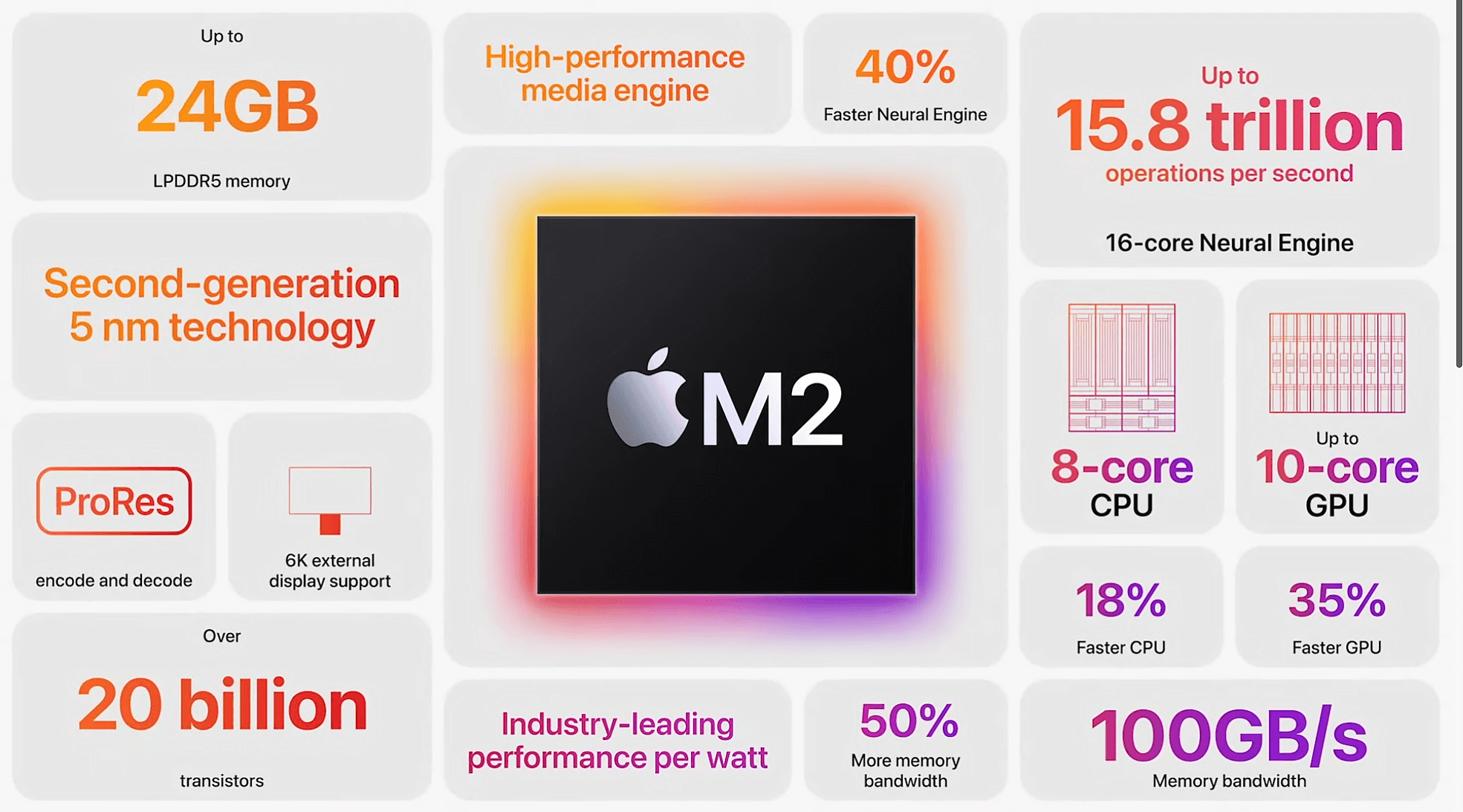
Leistung und Funktion des M2-Chips wurden weiter verbessert. Ziel der Verbesserung ist nicht, die Leistung des Chips blind zu erhöhen, sondern den Stromverbrauch bei maximaler Leistung zu minimieren. Der Chip verwendet die 5-nm-Prozesstechnologie der zweiten Generation anstelle der erwarteten 3-nm-Prozesstechnologie, was zwar sinnvoll, aber dennoch etwas enttäuschend ist.
Der M2-Chip enthält mehr als 20 Milliarden Transistoren, 25 % mehr als der M1-Chip. Transistoren können die Leistung von Geräten verbessern. Je mehr Transistoren auf einer bestimmten Größe untergebracht werden können, desto besser. Der darauf basierende M2-Chip bietet eine einheitliche Speicherbandbreite von 100 GB/s, was 50 % mehr ist als die des M1-Chips. Damit der M2-Chip auch komplexere Aufgaben ausführen kann, hat Apple ihn mit bis zu 24 GB einheitlichem Speicher ausgestattet, der selbst bei hohen Arbeitslasten zuverlässig funktioniert.
Der M2-Chip verfügt über eine 8-Kern-CPU, eine maximal 10-Kern-Grafikverarbeitungseinheit (GPU) und eine 16-Kern-Neuralnetzwerk-Engine, die sich durch hervorragende Leistung und Energieeffizienz auszeichnen. Apples Testergebnisse zeigen, dass die CPU-Leistung des M2-Chips 18 % höher ist als die des M1, und die GPU-Leistung ist um 35 % verbessert. Durch Apples kontinuierliche Forschung hat der M2-Chip sein Potenzial unter Beweis gestellt und die Leistung, Funktionen und Energieeffizienz des M1-Chips weiter verbessert.
Wir sehen, wie zuversichtlich Apple bei der Einführung des M2-Chips ist, und es fühlt sich an, als wäre dieser Knödel speziell für diesen kleinen Essig gemacht. Und der erste Mac mit dem M2-Chip war kein Vergleich, und das MacBook Air ist wohl eines der beliebtesten Mac-Modelle von Apple. Ob Leistung, Mobilität oder Akkulaufzeit – dieses Produkt ist zweifellos führend bei dünnen und leichten Notebooks.
Teil Zwei – MacBook Air mit M2-Chip
Das neue MacBook Air ist in den vier Farben Silber, Space Grau, Brillantes Sternenlicht und Wunderschönes Mitternachtsblau erhältlich. MagSafe ermöglicht zudem das Laden. Trotz des größeren Bildschirms und der besseren Leistung bietet das neue MacBook Air eine hervorragende Akkulaufzeit. Tests zufolge reicht die Akkulaufzeit für bis zu 18 Stunden Videowiedergabe. Neben dem Ladeanschluss verfügt der neue Mac über zwei Anschlüsse für weiteres Zubehör sowie eine Buchse für hochohmige Kopfhörer.
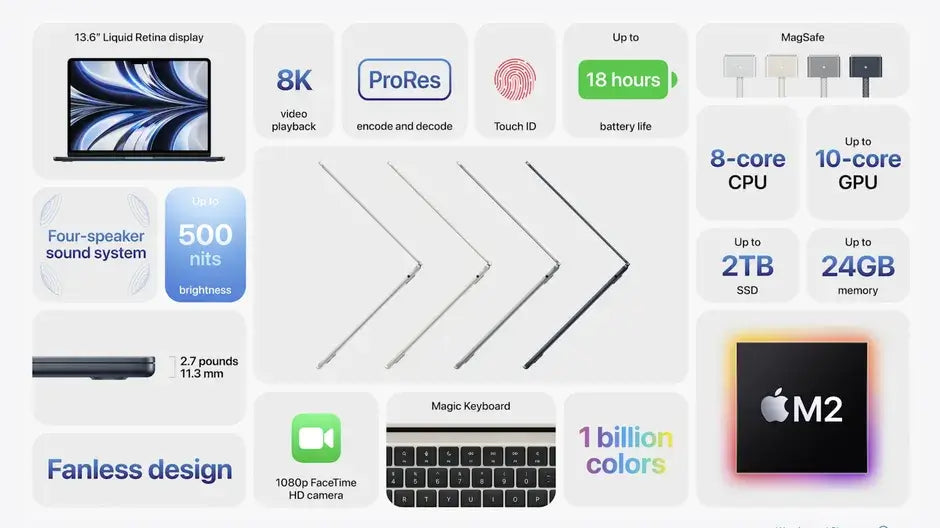
Das neue MacBook Air ist aus jedem Blickwinkel sehr schlank. Dank seines Unibody-Designs aus Aluminium fühlt es sich nicht nur dünn und leicht, sondern auch solide an. Es bietet zudem einzigartige Vorteile bei der Anordnung der Komponenten. Lautsprecher und Mikrofon sind vollständig in den Zwischenraum zwischen Tastatur und Bildschirm integriert, was nicht nur für eine kompaktere Anordnung sorgt, sondern auch ein besseres Klangerlebnis bietet. Im Vergleich zur Vorgängergeneration ist das neue MacBook Air 20 % kleiner, nur 11,3 mm dick und wiegt weniger als 2,5 Kilogramm. Damit setzt es neue Maßstäbe im Bereich der dünnen und leichten Notebooks.
Das neue MacBook Air verfügt über ein 13,6-Zoll-Display mit neuem Design und Liquid Retina Display. Der Bildschirm erweitert sich um die Kamera, wodurch die Ränder schmaler werden und mehr Platz für die Menüleiste entsteht. Und das ist noch nicht alles: Das neue MacBook Air ist 25 % heller als die Bildschirmhelligkeit der vorherigen Generation und unterstützt eine Milliarde Farben.
Die Anforderungen an Kameras in elektronischen Produkten steigen stetig, und Apple wird hier sicherlich nicht untätig bleiben. Das neue MacBook Air verfügt über eine 1080p-HD-Kamera mit doppelt so hoher Auflösung und doppelt so hoher Leistung bei schlechten Lichtverhältnissen wie sein Vorgänger. Zusammen mit dem überlegenen Grafikprozessor des M2-Chips wird die Möglichkeit, Videoanrufe zu tätigen, den Nutzern einen deutlichen Schub verleihen. Erleben Sie ein völlig neues Gefühl.
Teil Drei – Externer Monitor für das MacBook Air
Dieses Notebook ist ideal für Fotografen und Videoeditoren. Auch wenn die Bildschirmgröße von 13,3 Zoll auf 13,6 Zoll vergrößert wurde, reicht dies nicht aus. Bei einem so leistungsstarken Notebook begrenzt die Bildschirmgröße das maximale Potenzial des Notebooks. Daher ist für jeden MacBook Air-Nutzer ein externes Display erforderlich.

Wir führen hochwertige tragbare Monitore, die sich perfekt als Zweitbildschirm für ein MacBook Air eignen. Der Monitor verfügt über eine voll funktionsfähige USB-Typ-C-Schnittstelle, die den Bildschirm des MacBook Air mit nur einem Kabel erweitern kann, was die Effizienz der täglichen Büroarbeit und Videobearbeitung erheblich verbessern kann.
Die Gesamtgröße des tragbaren Monitors entspricht in etwa der eines Notebooks und er lässt sich problemlos zusammen mit dem Notebook in einer Computertasche verstauen und so bequem transportieren.
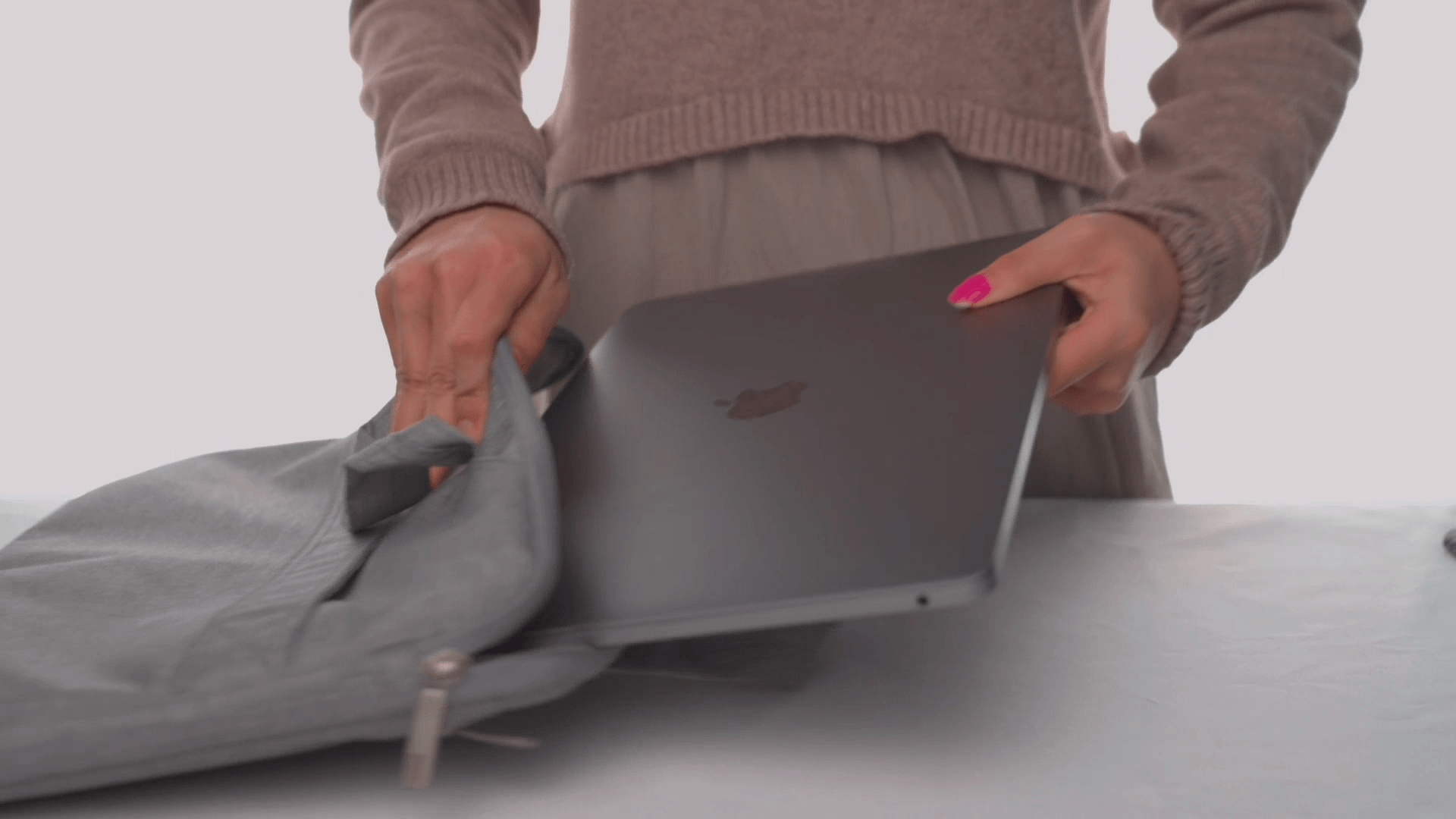
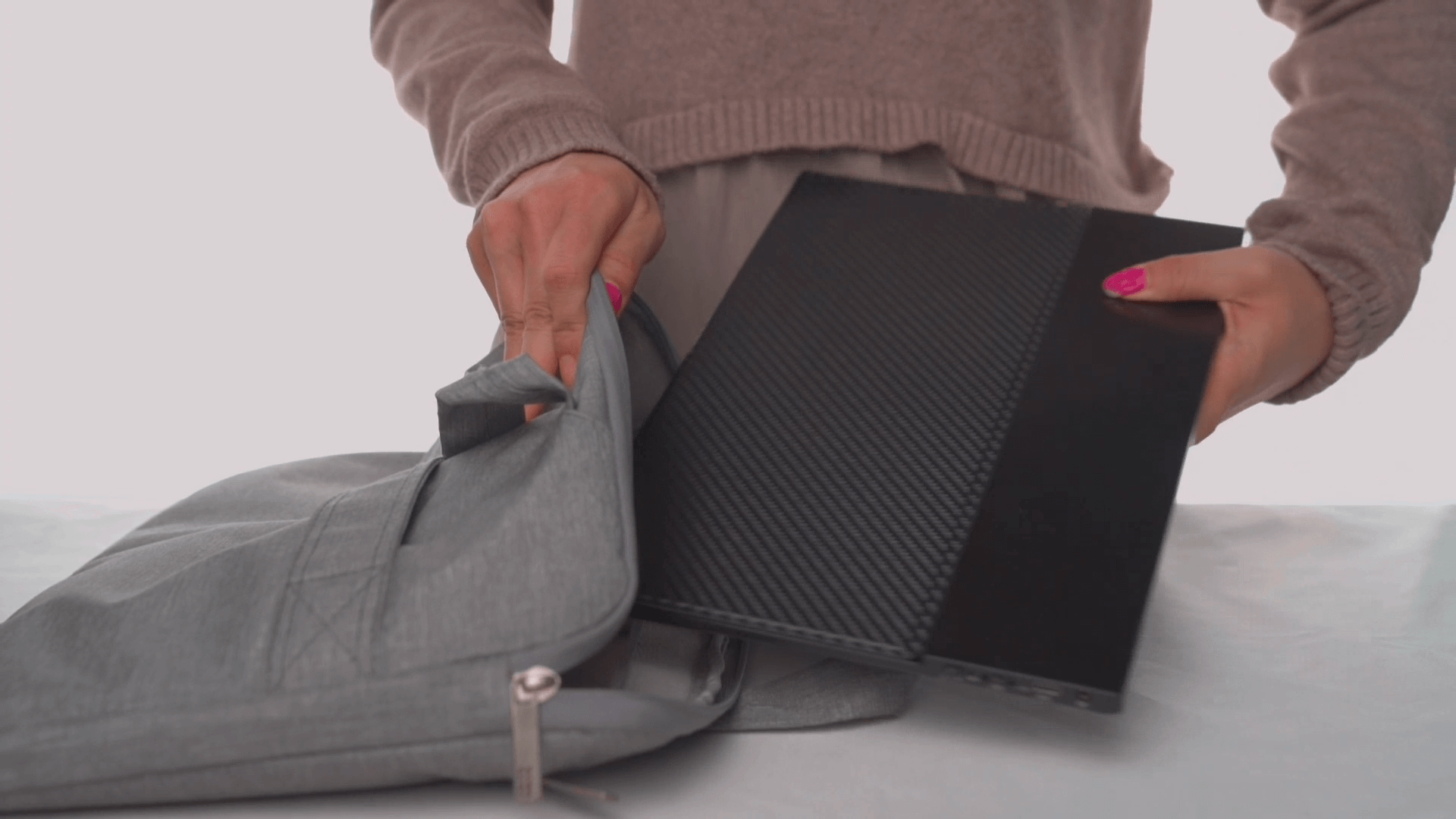
Wenn Sie einen tragbaren 4K-Monitor als Doppelbildschirm für das MacBook Air möchten, empfehle ich der tragbare 15,6-Zoll-4K-Monitor mit 100 % AdobeRGB-Farbraum . Die Bildschirmqualität ist sogar besser als die des Bildschirms des MacBook Air.
Der Stromverbrauch eines 4K-Monitors beträgt 30 W. Wenn Ihnen das zu viel ist, können Sie den tragbaren 1080P 15,6" QLED-Monitor mit DIC-P3 100 % als zweiten Monitor für das MacBook Air in Betracht ziehen. Er hat den gleichen Farbumfang wie der Bildschirm des MacBook Air M1 und M2.

Hinterlassen Sie einen Kommentar