60-Hz-Monitor vs. 144-Hz-Monitor – ist das wichtig?
Wenn Sie Videospiele auf Ihrem PC spielen, haben Sie wahrscheinlich schon von 144-Hz- und 240-Hz-Monitoren gehört. Wenn Sie bisher ein Standard-60-Hz-Display verwendet haben, ist es schwierig zu entscheiden, ob ein Wechsel auf 144 Hz oder 240 Hz eine gute Idee ist.
60-Hz- vs. 144-Hz- vs. 240-Hz-Monitor – was ist der Unterschied?
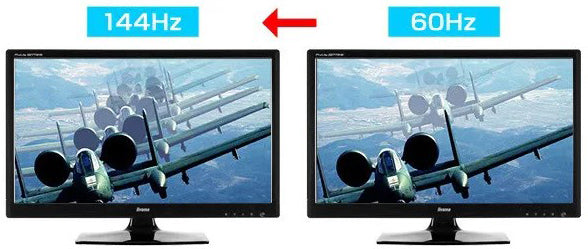 Die in der Displaybeschreibung verwendete Hz-Angabe beschreibt die Bildwiederholfrequenz. Je höher die Hz-Angabe, desto höher ist die Bildwiederholfrequenz des Bildschirms. Beispielsweise aktualisiert ein 60-Hz-Display das Bild 60 Mal pro Sekunde, während ein 144-Hz-Display das Bild 144 Mal pro Sekunde aktualisiert.
Die in der Displaybeschreibung verwendete Hz-Angabe beschreibt die Bildwiederholfrequenz. Je höher die Hz-Angabe, desto höher ist die Bildwiederholfrequenz des Bildschirms. Beispielsweise aktualisiert ein 60-Hz-Display das Bild 60 Mal pro Sekunde, während ein 144-Hz-Display das Bild 144 Mal pro Sekunde aktualisiert.
Aber was bedeutet das für den Einsatz in der Praxis?
Eine höhere Bildwiederholfrequenz bedeutet im Wesentlichen, dass das angezeigte Bild schneller aktualisiert wird. Dies ist besonders nützlich für Action- oder Wettkampfspiele, bei denen jede Millisekunde zählt.
Das Funktionsprinzip der Bildwiederholrate ähnelt dem Funktionsprinzip der Bilder pro Sekunde bei Videospielen, es gibt jedoch auch Unterschiede.
Die Anzahl der Bilder pro Sekunde gibt an, wie viele Bilder pro Sekunde auf der Grafikkarte gerendert werden, und die Bildwiederholrate des Monitors gibt an, wie oft Ihr Bild auf dem Monitor tatsächlich aktualisiert wird.
Wenn Sie also im Spiel 300 Bilder pro Sekunde haben, aber einen 60-Hz-Monitor verwenden, ist das Ihnen angezeigte Bild grundsätzlich 5-mal weniger „aktuell“ als das mögliche Bild.
Aus diesem Grund lohnt sich der Umstieg auf einen neuen Monitor mit höherer Bildwiederholfrequenz nicht, es sei denn, Ihre Grafikkarte kann zuverlässig mit 60 Bildern pro Sekunde oder mehr laufen. Sie können die Bildwiederholfrequenz des Spiels auf Ihrem System mithilfe verschiedener Dienstprogramme problemlos überprüfen.
Manche behaupten, ihre Augen könnten nur eine bestimmte Anzahl von Bildern pro Sekunde sehen. Das stimmt schlichtweg nicht, und die meisten Behauptungen wurden als Mythos entlarvt. Unsere Augen funktionieren anders als ein Monitor. Daher ist es schwierig zu messen, wie viele Bilder wir pro Sekunde sehen können.
Was wir wissen ist, dass diejenigen, die schon einmal einen 144-Hz-Monitor verwendet haben, zustimmen werden, dass sie beim Spielen den Unterschied sehen und spüren können.
Tatsächlich ist der größte Unterschied zu beobachten, wenn Benutzer von 144 Hz auf 60 Hz-Monitore umsteigen. Viele Benutzer von 144 Hz-Monitoren gaben an, dass sie von Videospielen bis hin zur Cursorgeschwindigkeit auf dem Desktop alles sehen können und dass sie bei der Rückkehr zu 60 Hz ein flaues Gefühl verspüren.
Ein weiterer wichtiger Punkt ist, dass die Anzeigetechnologie, die normalerweise für Displays mit hoher Bildwiederholrate verwendet wird, nicht die beste Wahl für die allgemeine Anzeigequalität und Farbgenauigkeit ist.
Wenn Ihnen das Erscheinungsbild wichtig ist, wählen Sie einen hochwertigen 60-Hz-Monitor. Wenn Ihnen Leistung, Bildfrequenz und ein Wettbewerbsvorteil wichtig sind, sollten Sie einen Monitor mit einer höheren Bildwiederholfrequenz wählen.
Für normale Benutzer ist der Unterschied nicht so offensichtlich wie für Wettkampfspieler. Für Gamer spielen diese kleinen Unterschiede eine unverzichtbare Rolle, um Wettkampfspiele zu gewinnen, insbesondere FPS-Spiele wie CS:GO, Valorant, Overwatch, Battlefield, Fortnite und PUBG.
Die Bildqualität wird nicht verbessert, aber die Bewegungsflüssigkeit. Ein 60-Hz-Monitor zeigt 60 verschiedene Bilder pro Sekunde an, ein 120-Hz-Monitor hingegen 120 verschiedene Bilder pro Sekunde. Mit anderen Worten: Hz ist die Bildwiederholfrequenz und hat nichts mit der Verbesserung der Grafik zu tun.
Dies bedeutet auch, dass 120-Hz- und 144-Hz-Displays Gamern die Möglichkeit bieten, 60-Hz-Displays reaktionsschneller zu machen. 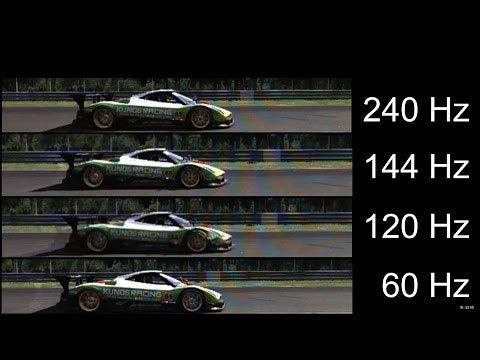
Sollten Sie von 60 Hz auf 144 Hz upgraden
Wir sind mittlerweile an einem Punkt angelangt, an dem es relativ einfach ist, einen Computer zu kaufen oder zu bauen, der Videospiele mit 120 fps oder mehr ausführen kann. Tatsächlich können die meisten E-Sport-Spiele auf PCs auf High-End-Rechnern bis zu 300 Bilder pro Sekunde erreichen.
Wenn Sie das Spiel, das Sie spielen, zuverlässig mit 120 Bildern pro Sekunde oder mehr ausführen können, lohnt sich ein Upgrade auf 144 Hz. Sie sollten ein Upgrade jedoch nur in Erwägung ziehen, wenn Ihnen an einer Leistungssteigerung gelegen ist.
144-Hz-Monitore werden am häufigsten in Spielen wie „Counter Strike“ verwendet. In Spielen wie Global Offensive oder League of Legends ist jedes zusätzliche Bild und jede Mikrobewegung wichtig.
Hier ist eine Checkliste, die Sie vor dem Upgrade berücksichtigen sollten.
- Sie möchten einen Wettbewerbsvorteil erlangen
- Es macht Ihnen nichts aus, wenn Sie zugunsten einer besseren Leistung etwas an Farbgenauigkeit oder Anzeigequalität bei Filmen und Spielen einbüßen.
- Ihr Computer kann das Spiel mit mehr als 100 Frames ausführen.
Je höher die Auflösung Ihres Monitors, desto leistungsstärker ist natürlich die Grafikkarte, um diese höheren Bildraten zu erreichen. Derzeit gibt es keine Grafikkarte, die mehr als 60 Bilder mit Super-Einstellungen auf einem 4K-Monitor darstellen kann. Sie müssen warten, bis die neuen NVIDIA GTX 11xx-Karten Ende 2018 auf den Markt kommen.
Sie können sich jedoch für die Zukunft absichern, indem Sie einen Monitor kaufen, der höhere Bildraten verarbeiten kann. Wenn Sie sich also in Zukunft für ein Upgrade Ihrer Grafikkarte entscheiden, wird Ihr Spiel davon erheblich profitieren.


Hinterlassen Sie einen Kommentar