Discover the Ultimate Value and Functionality in 1080P 15.6" Budget Portable Monitor!
With unbeatable affordability, this feature-packed monitor offers versatility for work, play, and entertainment. Don't miss out on this must-have companion that will elevate your productivity and entertainment desires to new heights! Grab yours now and experience convenience like never before!

The 15.6-inch 16:9 portable monitor is popular and ideal for most video and gaming. But for pros seeking high brightness and color accuracy, this may not suit. Explore other Intehill model for better match.
Featuring 1920x1080 resolution on a 15.6" screen, content stays crisp at 30cm viewing distance. P15NA's 141 PPI outshines a 24" 1080P monitor's 92 PPI, ensuring finer visuals than a 24" FHD display.


P15NA consumes 5-10W. Connects to laptops or mini PCs via Thunderbolt 3/4 using one cable, no extra power needed. Power bank can also supply power, enabling unrestricted usage regardless of sockets.
P15NA has 1W built-in speakers, no extra purchase needed. For better sound, use the 3.5mm headphone jack on the monitor's right side to connect headphones or higher quality speakers.


P15NA has a magnetic cover for stand and protection. It includes HDMI to mini HDMI cable, full USB Type-C cable, power cord, and adapter. No extra accessories needed for laptop or mini PC connection.
Weighing just 1.2kg with magnetic folio and a 15.6-inch size, P15NA easily fits laptop bags, backpacks, and suitcases. Unlike bulky desktop monitors, it saves desk space and is portable.

Supreme Value: Portable Monitor for Work, Play, and Daily Delight!
How to Use Cable Connection, Shortcut Key, Multiple-screen Setup, Magnetic Folio
When using HDMI for A/V signal transmission, the monitor requires a separate power connection. The model P15NA(FHD) requires a 10W PD power supply.


When transmitting A/V signals through a USB-C cable, if the mini PC or laptop can provide sufficient power, the monitor does not require additional power. Otherwise, additional power supply is needed.
System Settings > Displays > Use as > Main display/ Extended display/Mirror >Arrange > Show all resolutions > Rotation


Right-click on the desktop > Display Settings >Multiple displays >Duplicate/ Extend/ Show only > Select and rearrange displays > Scale and layout >Resolution > Orientation
There are shortcut keys to make it easier to use the monitor. Toggle up the menu button to set brightness, toggle down it to set volume. Press on/off button to return to previous level or launch menu.


The magnetic folio protects the screen from dust and scratches while it's not used. And it works as the stand while the monitor works. Please check the infographic to learn how to fix the folio.
![[EU Only] 15.6" 1080P Budget Monitor](http://www.intehill.com/cdn/shop/files/Z-1_{width}x.jpg?v=1695087360)
![[EU Only] 15.6" 1080P Budget Monitor](http://www.intehill.com/cdn/shop/files/Z-2_86f0bbcc-470e-455f-8984-1d9940601f08_{width}x.jpg?v=1695087400)
![[EU Only] 15.6" 1080P Budget Monitor](http://www.intehill.com/cdn/shop/files/Z-3-1_{width}x.jpg?v=1695087760)
![[EU Only] 15.6" 1080P Budget Monitor](http://www.intehill.com/cdn/shop/files/Z-4_21233521-25e0-4281-b828-9f97e415f671_{width}x.jpg?v=1695087774)
![[EU Only] 15.6" 1080P Budget Monitor](http://www.intehill.com/cdn/shop/files/Z-5-1_{width}x.jpg?v=1695087803)
![[EU Only] 15.6" 1080P Budget Monitor](http://www.intehill.com/cdn/shop/files/Z-6_{width}x.jpg?v=1695087812)
![[EU Only] 15.6" 1080P Budget Monitor](http://www.intehill.com/cdn/shop/files/Z-7_bdc0c808-33af-400f-b5f2-290f92345a18_{width}x.jpg?v=1695087819)
![[EU Only] 15.6" 1080P Budget Monitor](http://www.intehill.com/cdn/shop/files/Z-8_{width}x.jpg?v=1695087851)
![[EU Only] 15.6" 1080P Budget Monitor](http://www.intehill.com/cdn/shop/files/Z-9_{width}x.jpg?v=1695088034)
























