Discussion About Monitors- 6th. Jan.
Why doesn't Steamdeck work properly when connected to a portable monitor? I couldn't get it to work using the steam dock or the steam deck itself.
ANSWER:
Make sure your Deck is updated to the latest software, as there were some pretty significant external display updates.
Your display may not be getting enough power from the Deck, or your may have to manually select the input on the external display. I have a portable display with 2x usb-c and 1x HDMI; I have to connect an additional USB-C to a power brick to get the display to work reliably, and HDMI has been much more reliable than USB-C. I know the Deck outputs DP 1.4 over USB-C, but your external display may not support it.
It's also a good idea to connect the external display while in the Deck's Desktop Mode so you can see if the display is even being detected, and if so, set the resolution accordingly.

Best way to output smartphone screen to external portable monitor?
This is about an android 12 smartphone that has a USB-C 2.0 port that doesn't support alt hdmi out. I want to output the screen to an external portable monitor; the kind that usually accepts usb-c or hdmi input. What would be the best way to do this?
ANSWER:
Chromecast works great. I've only ever used it through my home network so I think it does need a router to make the connection. But a travel router is cheap enough.

How to play games remotely on the portable screen?
Hey is there a way to play xbox remotely with a monitor? I guess what I mean is if your not home how can you play when your at say your aunts house? What would I need to take and connect to say a portable monitor? Would you need to take your xbox and then a monitor and somehow play away from home? My son has a slim not the S.
ANSWER:
So technically yes, remote play is possible, but it depends on your network.
I can go through my phone, boot up my Xbox and launch games while away from home... but my upload speed is too low, so it's choppy and unplayable.
For playing at a relatives house, (where you take the Xbox with you) the Xbox needs power, network, and an HDMI display (TV or monitor). An older monitor may need an adapter. For sound, if there are no speakers, you can connect headphones to the controller.
If using a USB-C portable monitor, is there any way to charge the steam dock from the wall, and use the SD, Dock/portable monitor at the same time?
ANSWER:
One of the limitations of the dock is that it's video out doesn't include power so you can't use a hdmi to usb C cable. In fact those cables only work one way with the usb C side being the input and the hdmi being out.
The only way I've used a portable monitor with some power pass through. Power cable from the wall to the monitor. Then a usb C video cable from the monitor to the deck. It will charge at a slow rate since most monitors can't support any significant power pass through.
Unfortunately I recommend just using the mini hdmi and separate usb C power cable connect to the Steam dock.

Alternate ideas to make the Steam Deck into a kinda Laptop instead of Desktop?
ANSWER:
I don't think that would work. It says HDMI to USB, but it doesn't look like usb c and it looks passive. You need to convert from HDMI (what the hub is outputting) to USB C Display Port.
I already use a bluetooth mouse and keyboard. I use the converter to charge and play at the same time. But bluetooth works very well.
About Samsung Dex S20 FE future expectations
I'm looking into portable touchscreen monitors now. I have Samsung S20 FE currently (Qualcomm Snapdragon 865).
I hope to get some advice, so I can make the right choice between 4k, 2k and fullhd.
- Thinking about general usage. For more serious jobs, maybe video editing, photopea usage (browser 'photoshop'), maybe some 3d games (nothing extremely high end).
- Both approaches are more or based on Samsung's work, since good lock was done by them as well. Oneui 5 update is official, so asking for people's experiences here is especially rational & right.
ANSWER:
I have an S20 FE and I use my 4k monitor but 2560x1440 with Good Lock is the highest resolution I can achieve. Performance is ok but a little laggy occasionally. I use my phone screen at the same time and I enable the feature for the mouse to roll over between both screens.

How to choose a more versatile display?
ANSWER:
I've racked my brain with regard to monitor selection. They all have the pluses and minuses and was looking for something that covers all bases striking a balance between, just looking at content, productivity, gaming and watching movies. Generally, an "all-around" computer monitor that covers all bases but as you know, there will be compromises with having such a broad spectrum of uses. What I didn't want was: NO CURVED Monitors, NO Wide screens, NO OLED that will burn-in with static displays. I decided a IPS was the way to go. Having used extra-large monitors as big as 48" is fine for static displays but is too much for any kind of motion like a movie or gaming on a desktop and will hurt your eyes having to scan such a large display. A 27" monitor was OK but not quite as immersive being a little on the small size. 4K is a "must", anything under that and your giving-up some of the "WOW" factor, no need for 8K as your eye won't be able to distinguish it between a 4K.

About Portable Monitor Drivers and Dock
I cannot install drivers on my work laptop (I don't have admin rights, and its against company policy so IT wont help) but I was hoping to buy a exernal/portable monitor to bring back and forth from work and home (I work hybrid) I do have a company dock - if I was to purchase a external monitor, would it still require drivers, or would this be covered in the drivers for the doc? Any suggestions?
ANSWER:
Depends on the dock's implementation details:
- If it's a USB-C dock with DP Alt mode or Thunderbolt then it will work with the machine's internal GPU. Most docks use this.
- If it uses a DisplayLink controller, then it will require a separate driver, but DisplayLink uses a User Mode driver distributed through Windows Update, even if you can't install (kernel mode) drivers, this will usually work fine.
- If the dock uses some other chip then I don't know whether it will work. Most chips don't have the quality of DisplayLink's solution in my experience.
Rincewend66
Why has 144hz been the gold high refresh rate standard for so long?

ANSWER:
120hz was supposed to be the standard, as it's divisible by 24, 30, and 60fps, so there would be little to no judder on video content.
But in the early days of high refresh rate, OEMs engaged in a dick measuring contest for Hz, so they try to overclock their 120hz panels and 144hz seemed to be the limit at the time, which is why it stuck, and also why years later you start seeing arbitrary numbers like 165 or 170hz, because they are essentially just overclocked 144hz panels.
What to expect from OLED displays in desktop use/gaming?
ANSWER:
OLED benefits
- Real sub-1ms pixel response times. This can make a 120 Hz OLED have similar motion clarity to a 240 Hz LCD because there is much less motion blur.
- Real blacks. LCDs have elevated black levels no matter what because they have a backlight whereas OLEDs can turn each pixel completely off as needed.
- Per pixel local dimming for HDR. OLEDs excel at mixed contrast scenes where you have a combination of bright and dark areas because neighboring pixels can be pitch black or as bright as the display is capable of showing.
- Excellent viewing angles. Even from extreme viewing angles OLED displays have a clear picture.
OLED issues and drawbacks
Burn-in
Burn-in is what happens when a static element becomes temporarily or permanently burned in on the display, showing up as a faint ghost image on any content. Burn-in is real, but modern OLEDs are fairly good at avoiding it.
I used the LG CX for two years working from home 100% for ~8h a day + personal use. The same display now works as my living room TV and there are zero signs of burn-in, now at about 2.5 years of ownership.
There is unfortunately no burn-in data for latest generation OLED panels yet so we really don't know if your OLED will last 5+ years. Rtings has started a new test for this but there are no results at the time of writing. You can find their older LG C7 burn in test here. The C9/CX/C1/C2 and up series should be more resistant to burn-in thanks to improvements in both panels and built-in mitigation techniques.
I know I will most likely replace my displays within 5 years with the latest tech so for me this is not a problem.

Leave a comment