Expanding Your Digital Workspace: The Rise of Portable Monitors
Why Portable Monitors Are Becoming a Must-Have Accessory
The Versatility of Connecting with Multiple Devices
portable monitors are gaining popularity for a good reason. They let you link up with a range of devices, like laptops, smartphones, and gaming consoles. This feature makes them perfect for folks who use multiple gadgets at work or play. Imagine easily connecting your monitor to your tablet at a cafe, then switching to your phone for a quick gaming session. The ease of plugging and playing with these monitors adds to their appeal and is a game-changer for productivity and recreation alike.

The Evolution of Remote Work and Mobile Offices
The shift to remote work has changed how we see office space. Now, 'office' can mean any place with a Wi-Fi signal. As a result, portable monitors are gaining fame. They are vital for mobile offices. Here's why:
- Flexibility: Move from home to coffee shops or travels with ease.
- Space-saving: No need for large desks or multiple screens.
- Productivity: More screen space means less alt-tabbing.
- Meetings: Share screens during video calls, wherever you are.
With this shift, portable monitors are not just an accessory; they're essential. They allow a seamless transition between work environments, boosting efficiency and focus in an increasingly digital and mobile workplace.
Enhancing Productivity with Extended Displays
Extended displays provide a swipe and a glance away to more workspace. It's like having dual monitors but portable. You can multitask with ease - comparing documents, data entry while reading, or more tabs at once. This boosts your output, reduces switching windows, and can cut stress. It's handy for pros, students, or any multitasker. A second screen can mean faster work and better focus, no matter where you are. It's why many now see portable monitors as key tools for productive work days.
Selecting the Best External Monitor for Your Tablet
Key Features to Consider
When looking for an external monitor for your tablet, certain features are vital. First, consider resolution. High resolution means sharper images. Next, check the monitor's size. A larger screen can boost your work space. Portability is key, too. A light, slim monitor is easy to carry. Look at connectivity options. Make sure it can link to your tablet. Also, think about the power source. Some monitors may need an extra plug. Lastly, assess the stand. It should hold the monitor steady at a good angle.
Compatibility with Various Tablet Models
When choosing an external monitor for your tablet, think about the tablet's port type and OS. Make sure the monitor supports your tablet model. Look for USB-C or HDMI ports, based on your device. Also, consider the driver support for the monitor on your tablet's OS. Check if any adapters are needed for connection. Aim for plug-and-play monitors for ease of use. These tips will help you find a monitor that works well with your tablet.
Top Picks for Different Use Cases
Here are the top picks of portable monitors for various needs:
- For Travelers: Look for monitors that are lightweight and have a durable build. A compact design is key.
- For Designers: Choose a monitor with a high resolution and color accuracy. USB-C connectivity is a plus.
- For Business Pros: Monitors with pivot and tilt adjustments work well. Also, check for built-in speakers.
- For Students: Affordability matters. A monitor with basic features and ease of use is good.
- For Gamers: Monitors with low response time and adaptive sync tech are best. They should also support high refresh rates.
Integrating Portable Monitors into Your Daily Routine
Setup and Installation Tips
Introducing a portable monitor to your workflow is easy. Here's how:
- Choose the Right Location: Find a flat surface near your tablet. Ensure you have access to a power outlet if needed.
- Check Connectivity Options: Look at your tablet's ports. Pick the right cable to connect to the monitor—an HDMI or USB-C typically.
- Secure the Connections: Plug one end of the cable into your tablet and the other into the monitor. Make sure both ends are snug.
- Adjust Settings on Tablet: Go to your tablet's display settings. Set the monitor as an extended display or mirror.
- Arrange Your Setup: Place the monitor where it improves your workflow. Near eye level is best to reduce neck strain.
- Install Necessary Drivers: Some monitors need drivers. Install them from the manufacturer's website.
- Check for Updates: Ensure your tablet and the monitor firmware are up to date for the best experience.
- Test Your Setup: Open an app or document and drag it across screens to ensure functionality.
Follow these steps to easily integrate portable monitors into your daily routine.
Making the Most Out of Your Expanded Screen Real Estate
Using a portable monitor helps you do more with your space. Here's how:
- Dual Screens for Multitasking: View apps side by side. Boost your workflow.
- Design and Editing: Get a full view for design work. Edit images or videos with ease.
- Web Browsing and Research: Keep your research on one screen and write on the other.
- Gaming and Streaming: Enjoy gaming while keeping chats visible. Stream on a bigger screen.
- Presentations on the Go: Share slides and data with ease during meetings.
Each use helps you work smarter. And you enjoy your screen time more.
Portable Monitor Care and Maintenance
Ensuring your portable monitor lasts requires proper care. Here are some tips:
- Clean regularly: Gently wipe the screen with a soft, dry cloth. Avoid harsh chemicals.
- Handle with care: Transport it in a protective case to prevent scratches and damage.
- Update software: Keep the monitor's firmware up-to-date for optimal performance.
- Power down: Turn off the monitor when not in use to prolong its lifespan.
- Check connections: Ensure cables and ports are secure to avoid signal issues.
By following these simple steps, your portable monitor will remain an efficient part of your mobile setup for years.
Leave a comment