Everything You Need to Know about Portable Monitor
In our modern times, portability is essential for everyone. With smaller and portable devices, you need to worry less about the space they take and about the weight in your backpack or case, and you get to focus on more important matters.
Recently, I bought a Huawei Matebook 13 2020 at $670. As you can find in the image below, it only has two USB C ports and one headphone jack.

The laptop is ultra-slim, light and neat. There’s no doubt that the USB C will be more widely used in many devices such as monitors, laptops, smartphones, power banks, and mini PC.
Today, I’d like to talk about the portable monitors with USB C interface. There’re several crowdfunding projects on Kickstarter and Indiegogo based on the USB C portable monitors in the last year. And the portable monitors are also the big sales on Amazon.
What we need to consider when choosing a Portable Monitor
Size: Portable monitors are available in a variety of sizes. 13.3” and 15.6“ are the most popular options. There’re other dimensions such as 8.9”, 10.1”, 12.5”, 17.3” and 18.4”. If you’re going to use a portable monitor as the dual monitor for the laptop, a similar size monitors to your laptop would be better.

Resolution: The resolution of a portable monitor determines how sharp and detailed the image will look. Portable monitors are available in 1080P, 2K and 4K. For most users, 1080P meets the requirement and fits the budget. For some geeks, they need 4K portable monitors to watch UHD drama, movies and play games.
Connections: All portable displays include common video connections like HDMI, allowing you to easily connect them to game consoles and media players. Some portable monitors even have display port and USB C interface. The USB C portable monitors can work well with the laptop of thunderbolt 3 USB C ports via one single cable.

Color Gamut: This is a key factor yet many people may ignore it. There’s two most common color gamut, NTSC45% and NTSC72%(close to 100sRGB). For most personal users, I’d recommend the monitor with NTSC72% color gamut, the image looks much more favorable for entertainment and gaming.

Refresh Rate, Response time: This won’t be a problem for the majority. 60HZ refresh and 4ms response time will match the requirement.
Enclosure Materials: Aluminum alloy is more expensive, yet the metallic finish is much elegant and appealing. The plastic one also looks nice and costs less money. It’s up to you how to make the option.

We’re here to help make life easier and inform you so that you may choose the right one.
These are the key factors when you decide to buy a portable monitor. You can easily make comparisons and buy these portable monitors on Amazon and Intehill portable monitors on-line store.
Leave a comment