Discussion About Monitors-17th . Mar
Best aspect ratio for Dex on a portable monitor?
Still looking for option for a portable monitor. Is 16:9 the best aspect ratio forDeX?- According to samsung here, it's best to run dex in 16:19 @ The recommended aspect ratio is 16:9 (2560 x 1440, 1920 x 1080, or 1600 x 900). Can anyone confirm this? Does rescalling look bad on DeX?
- I'll be using the monitor as a head unit monitor, do you suggest a matt finish to avoid extra glare? Believe the glass finish looks better.
- I'll either be getting a 13.3 or 15.6" display @ 2K resolutoion, as 4K is overkill for a small screen. An OLED display is tempting but concern about the burn in. I'll be runnning static icons and apps on the display so it may be better to get an IPS pannel instead for my use case.
razz
ANSWER
its a desktop interface....its not remotely optimized for in a vehicle
you're much better off looking at android auto, or
carwebguru, agama, car launcher if you want to diy it all
No_Walrus_7363
Mac M2 Max 16” - colour accuracy?
ANSWER
finnjaeger1337
Is there any way to use full functionality of air ar with IOS/IPadOS?
All of my products are from Apple , I use my iPad with Apple Pencil for studying and I always keep my portable monitor with me to see the exercises and write on iPad at the same time , is there any way to connect Nreal air ar as external monitor for IPad ? Or can I somehow run the MacOS on iPad to do so ?
ANSWER
/Kuinran
What screen size for a portable dnd display?
I've recently started using a portable monitor to dm with and I wanna get a larger screen as I currently have a 15.9in and while it works for small melees I'd like something that can fit more of the scene in.I dm at a bar so it needs to be portable as I don't drive, and was looking at projects to convert monitors to portable monitors.My main debate is 21in, 24in, 27in, or 32in. I would like to get the smallest size that would still be a good experience for players.Any input?ANSWER
S8 Ultra vs S23 Ultra with Dex and Portable Display
Hello,Sorry if the question sound a bit strange but I can't find a real answer anywhere.I currently have a S23 Ultra and I'm planning to buy also an S8 Ultra.Now what I'm asking is: except the portability, is there a real difference user experience between using an S8 Ultra and an S23 Ultra connected to an external portable 4k monitor. The dex experience is the same on each devices?Sorry for the dumb question but I have always (and currently using) Apple and this is the first time that I'm trying Android on a Samsung Device.ThanksANSWER
0x07AD
How do I use my surface as a graphics tablet or monitor?
ANSWER
burtnessFramework Laptop dGPU Idea
OK, call me crazy, but here me out. Also tell me if this is even possible.What would happen if you designed a custom Framework chassis that took advantage of all its current internals - motherboard, SSD, RAM, swappable expansion cards, everything. And then add a desktop GPU. Strip it down, add your own fans, and have it all encased in a larger custom chassis. Change the screen to a portable monitor (likely 17-inch given the form factor). Maybe add a USB hub inside for extra I/O slots.My question is, is this even possible? What changes would need to be made for it to be possible? From a laptop thermals/power consumption perspective, you wouldn't have to run a 4090 to get laptop 4090 performance - probably closer to a desktop 4070, because we're using the desktop version. Also, as you've likely guessed, price of components isn't really a question - this is a hypothetical thought experiment.ANSWER
GeoStreber

Few questions about displays for ps2
ANSWER
Ossc doesn't support ps1 games very well, use hyperkin upscalers, that will keep the game support at 1080p straight off. You are using retrotink so that's the best thing in the market you can get, overall, you can only try and see if it will work. But I think it should go like this since retrovision can do hdmi cables, so from retrotink hdmi, put it straight into something like this: https://amzn.asia/d/dRmyFkK and get rid of the extra clutter. Done.
What do you guys think its best? 15' 4k monitor or a 17" 1440p monitor?
I need to buy a "secondary" display for work, I'm interested in buying a portable monitor from one of these chineses sites, so I'm stuck with two options, a 1440p 17" monitor for the equivalent of 182 USD or a 4k 15.6" monitor for the equivalent of 235 USD, I don't really intend to work on anything image based, so I don't need color accuracy or anything, just documents and OCASIONALLY use this monitor to watch movies or play my series S, what do you guys think? Pixel density or size matters the most? (my present notebook is a Dell XPS 9310)
ANSWER
If viewing and editing documents is your main thing, get the 1440p 17" although 24" would probably be better. At that size regardless of your resolution, you'll either be squinting or viewing that secondary monitor up close like you would your cellphone
Use case and initial thoughts on DeX
My use case is to make a lot of phone calls (25/day), and the phone integration on Dex is better than iPad Pro, MacOS, Windows, anything. Kind of makes sense given it is phone based. :)
For this reason alone I am dedicating time to Dex and really want to make it work well. Being able to middle click a tel link and make a call is awesome. My headset plugged into my USB-C monitor even takes the call and pauses music. This is more polished than MacOS or Windows to be honest.Media is awesome. Having the same YT Music playlists and even position in a long song work on desktop and then mobile later on is just so cool.I bought a Nexdock to be able to go portable. I spend time overseas and never trust leaving my computer in the hotel but won't worry about the NexDock when I'm out and about.
Browser: As others have said before, the browsers are mobile first and so far none are truly 100% desktop class. I mean most work and there are dedicated gmail and google calendar links that make everything "normal" on desktop but things randomly go back to a mobile view. I'm wondering if anyone knows a browser that will fake its User Agent and just be a Windows or Mac chrome.I've found Samsung + Brave a good general replacement for Chrome, but there is still no one to one comparison to a true desktop browser, and that is unfortunate. Please let me know if I am wrong!Overall, this is such a cool feature and I am thankful to the community for all the tips in this sub and hope to contribute in the future as well.
ANSWER
I have been very happy with Vivaldi, after using Edge extensively. Vivaldi looks and feels better and has a toggle which stops links from opening apps if you want. Desktop mode is super consistent. UI is nicer too. Supports scaling on Dex
Leave a comment